|
STAR WARS
Trilogy Non-Special Edition DVD Project Although, I hear one already exists and can cost up to $150 for a set. |
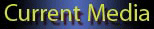
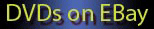

|
Wouldn't it be great if there was a high quality DVD version of the original (none special edition) Star Wars trilogy?
That's what I asked myself. My answer is "of course, that would be great!" As most of you know there are no plans to release the original trilogy. "That's not George Lucas's original vision." Anyway, there are plenty of bootleged/imported versions of the Special Edition DVDs, but as of yet I have not found an original set of Star Wars 5.1 special edition DVDs However EBay has been pulling these off their listings pretty regularly So, I am going to create a set. You won't be able to buy them from me, or trade or anything like that. These will be my little archived collectors set. How it began: One saterday afternoon I got bored and while playing Star Wars: Kights of the old Republic, I decided that I wanted to watch the movies again. However, I only have the SE and THX versions of the videotapes. I thought to myself, why not dump the VHS to DVD? Well, I began that process and quickly discovered that the THX set I have is not widescreen. So I went on a quest around town to a few used book stars. I found Star Wars and Empire Strikes Back from two different box sets. Neither of them said "full screen" or "this movies has been formatted to fit your TV screen". So I assumed that they were widescreen. Well, of course they weren't. Plus, do I really want a VHS dump on DVD? No. I then realized that I have the THX laser disk versions of the movies. They've never been played and they are the set imediately preceeding the SE movies. The problem was I didn't have a laser disk player. A phone call and $94 later I had purchased a SONY MDP-333 laser disk player from a local buy and sell shop. Equipment & Process Results 08/04/03 I'll post some pictures later. But for a first attempt it's ok. 08/07/03 Well, I bought a new SVideo cable. An RCA digital S-Video cable. I don't know how it's digital, but whatever. Anyways, the capture is identical. You can't tell the difference even with a side by side comparison. I'd post one, but there would be know way for you to know which side was which. I put the composite video into an old C=64 monitor, and it was still muddy, and the text was bleeding. It is an old C=64 monitor, so I won't let that put me off. But now I almost wonder if this LaserDisc player sucks as a video source... I could try some other Laser Discs, I do have about 25 others. So at this point, I don't know how to proceed. Next steps I would like to capture the Laser Discs Digital sound track using the laser discs optical out. The source is PCM and if I capture it digitally, I could re-encode it as PCM 2.0 (maybe surround). I will need to try a different video capture process. Possibly a newer better SVideo cable, different capture application. Maybe remove the camera from the equation and go straight into the PC with a capture card..u. Money Spent: Empire Strikes Back VHS: $4.98 (unused) Star Wars VHS: $9.98 (unused) Sony MDP-333: $94.94 High Quality SVideo cable: $9.98 Star Wars 5-Star Trilogy DVD Set: $50.00 Everything else I already owned |